Einrichtung des neuen Diebstahlschutzes für dein iPhone unter iOS 17.3
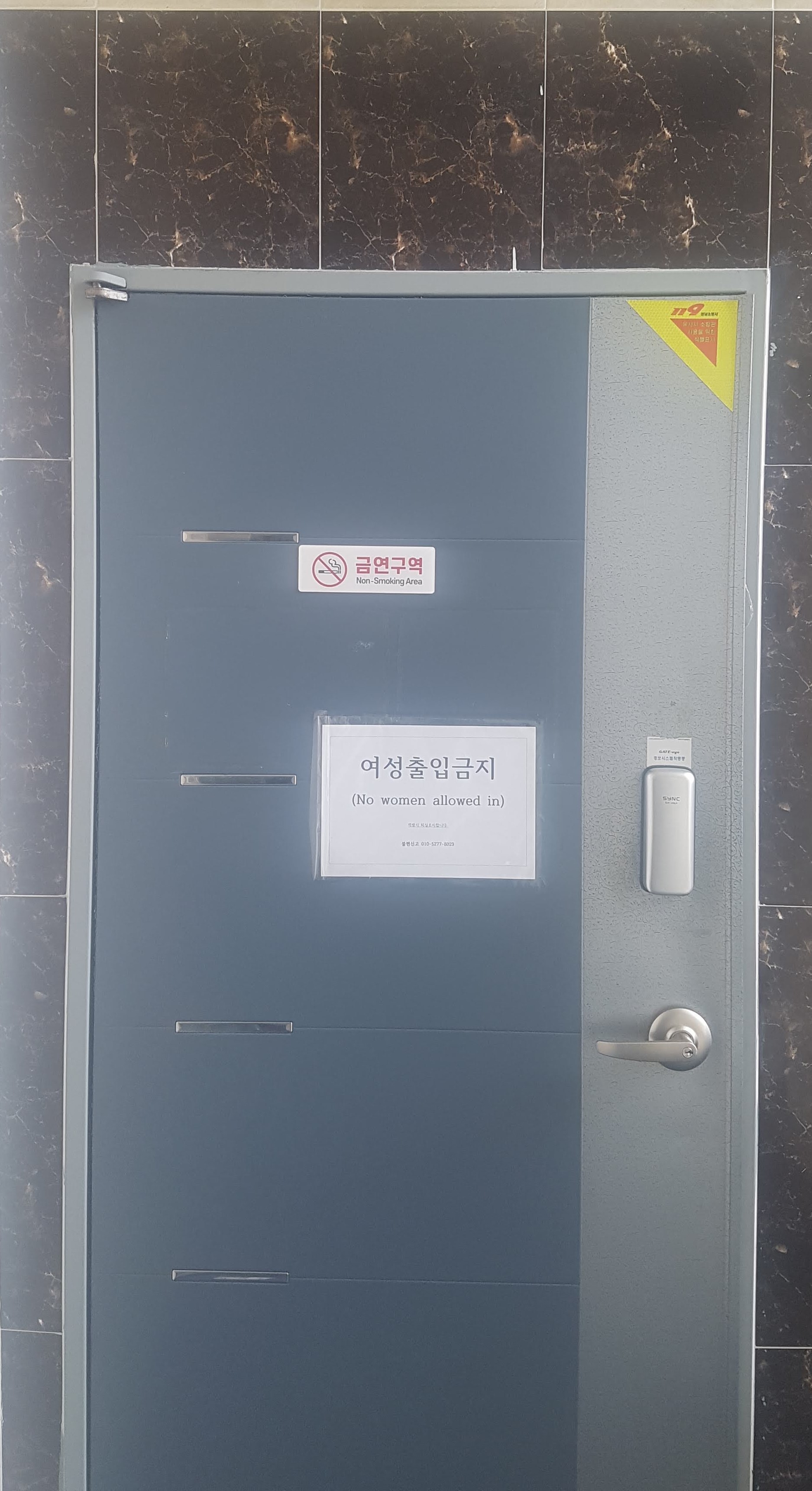
While this new protection is an important addition, thieves can still unlock your iPhone with your PIN code and access certain data. According to the Wall Street Journal, they can also access any app that is not protected by an additional password or PIN. Apple Pay can still be used with a passcode to make payments, so it is advisable not to share your passcode with strangers. It is also recommended to unlock your iPhone in public using Touch ID or Face ID, or ensure that no one is watching when you enter your passcode.
To further secure your iPhone, it is recommended to use a complex alphanumeric passcode instead of a simple numeric code. This can be changed in the settings under “Face ID & Code” by selecting “Change Code” and then “Custom Alphanumeric Code.”
Overall, while the new “Protection for Stolen Devices” feature enhances security, it is important to take additional measures to protect your iPhone and personal data.

